
Success now hinges on how well businesses share data beyond their walls. Seamless intercompany data flow fuels smarter decisions, faster collaboration, and real growth. In this new era, connection is the key to competitiveness.

Connecting data from Google Sheets to Salesforce is a crucial task for any business that wants to streamline ingesting and updating many types of sales data, for any user. However, the current Salesforce connector has certain limitations, such as the need to manually push data and limited options for customizing data manipulation. Nexla serves as a powerful data platform that makes it easy for users to build any data flow they need, including connecting contact, opportunity, account, lead, and more kinds of data from a Google Sheet into Salesforce that updates automatically.
Nexla provides an easy and efficient solution for building data flows that connects Google Sheets to Salesforce. To accomplish this, start with adding the Google Sheet as a data source in Nexla. Here you can set how often Nexla should check for new data. As a result, this ensures that the data in Salesforce is always up-to-date and accurate with the sheet.

Data is pulled from this Google Sheet, which is being populated from a Google Form.

Adding the sheet in Nexla creates a data product that is ready to transform and send to Salesforce.
Nexla also offers powerful transformation features that allow you to manipulate the data as needed. This includes renaming attributes to match with Salesforce and other transformations such as mathematical calculations, IP address matching, and more. This feature ensures that the data is in a format easily consumable by users before loading it into Salesforce.

Nexla’s transform editor makes it easy to map attribute names for the Salesforce API. In this example, miscellaneous fields are even concatenated for a long description field to add details to the lead.
Once the data is transformed, it can be loaded into Salesforce to create new opportunities, leads, accounts, or any other objects in Salesforce, including custom ones. This seamless and efficient connection between Google Sheets and Salesforce, with maximum customization and without the need for coding, allows businesses to streamline their data workflows and optimize their operations.

Final data flow from source to destination.

The object is created in Salesforce at the interval set in Nexla. In this example a Lead is created.

Even custom fields like our “Lead Source” and “Notes”, which is a concatenation of additional comment fields, are easily populated.
In conclusion, Nexla provides an ideal solution for connecting data from Google Sheets to Salesforce. By leveraging Nexla’s powerful features for transforming and manipulating data, businesses can build custom data flows that seamlessly connect Google Sheets to Salesforce. This ultimately leads to more efficient and accurate data workflows, saving time and resources for businesses, shortening sales cycles, and making a Salesforce investment more valuable for more users.
Want to try it out for yourself? Reach out to us for a free demo or trial to connect your Google Sheets data to Salesforce today. Learn more about data integration by subscribing to our LinkedIn newsletter or checking out other articles on the Nexla blog.
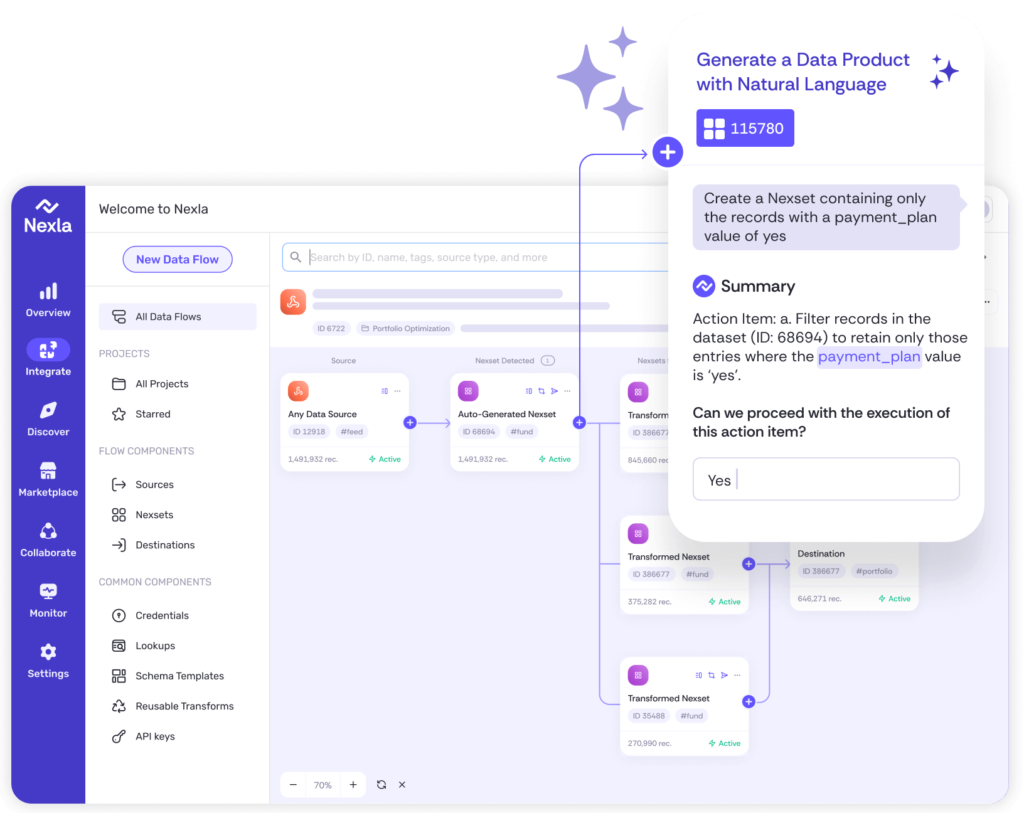
Instantly turn any data into ready-to-use products, integrate for AI and analytics, and do it all 10x faster—no coding needed.