
Success now hinges on how well businesses share data beyond their walls. Seamless intercompany data flow fuels smarter decisions, faster collaboration, and real growth. In this new era, connection is the key to competitiveness.
You can now review the activity history of any resource in the new tab of the resource detail panel.

You can now see all files available within your source folders. With file listing, view the list of files in file type storage when setting up a source/destination. To preview a file, hover over an individual file and click the preview button to preview data before you connect. The preview button will allow you to see partial file content (first 100 lines) of files listed in file type source/destination setup and source/destination detail.
Native support for writing transform code in python and javascript along with Nexla JSON.
Error data can be automatically delivered in JSON files to a location of your choice for evaluation, correction, and re-ingestion. Error files are delivered with file names [source,pub,sub]/{id}/{yyyy}/{mm}/{dd}–{error_id}.json
View the full release and other product updates here.
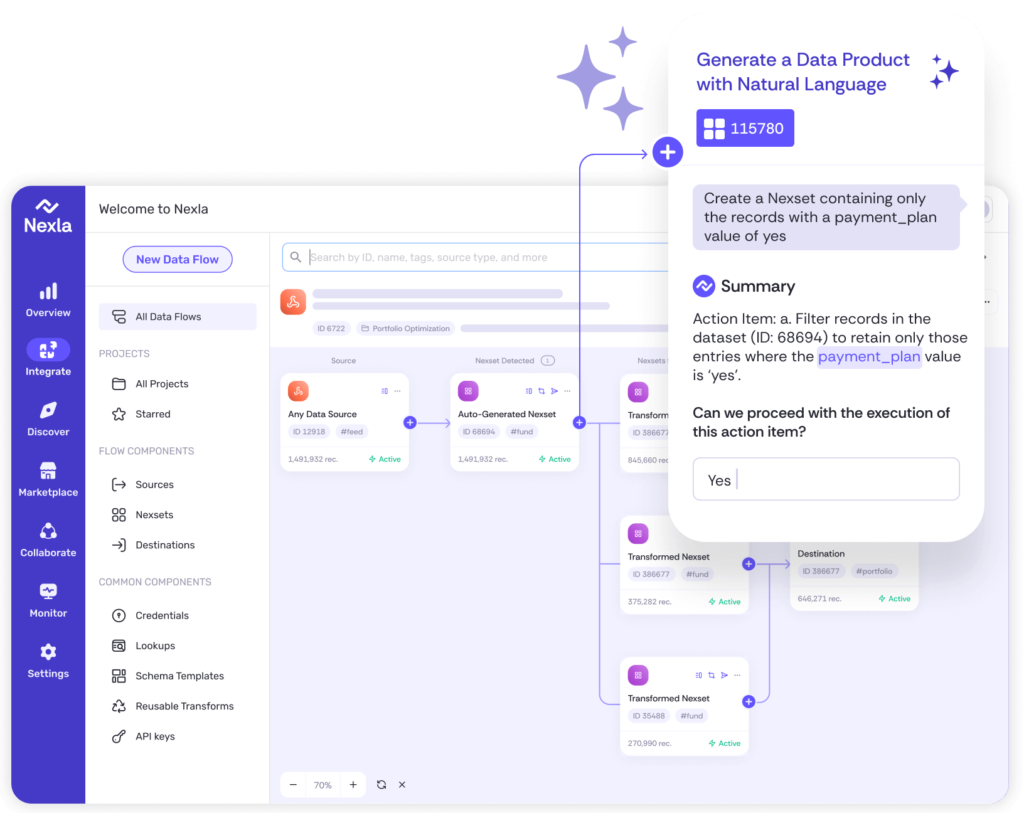
Instantly turn any data into ready-to-use products, integrate for AI and analytics, and do it all 10x faster—no coding needed.