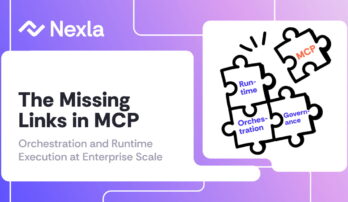Nexla Monthly NewsletterJuly at Nexla started with welcoming three new summer interns. We released 15+ new connectors, opened developer tools, and increased data security with support for PGP encryption for incoming and outgoing files. Also, in case you missed, do read our latest blog post: Six steps to Automated Data Integration from Paper Documents. |
|
|
New Features Highlights |
|
|
Unlimited Bi-directional ConnectorsNexla approach to connectors is, “Configure, not build”. This means we and our users can easily configure new connectors. It has been amazing to see our users connect to over 200 systems. We regularly save the most common, proven configurations as templates for all users. |
Build and Buy- Nexla Developer CenterDon’t only buy, and don’t only build. With Nexla you get the best of both. Explore our developer center with a full set of APIs, Command line tools, and SDK to help you build with Nexla. |
Need a data connector?Nexla’s universal connector architecture means it takes our team zero-code and only a few hours of setup and validation to release a new connector. Simply email us what connector you need and we will notify you as soon as it is available. |
Encrypted data in and outWe now support PGP encrypted files as a source, as well as the option to generate PGP encrypted files as part of our FTP, S3, GCS, Dropbox and other file based destinations. Now you can take your data security to the next level. |
 |
|
|
Nexla Customer Stories |
|
|
 |
Instant API to Database TablesNexla datasets have long supported the option to be accessed via APIs. When the Data Architecture team at a customer had to provide a Data API, they simply setup the query as a source, used Nexla macros to define API parameters, and the transformation UI to setup the object structure. The API was instantly ready in production. They were able to easily adjust the API response by simply editing the transforms in UI. What previously used to take them several weeks was done in under 30 minutes. |
 |
In stream data enrichment via APIsThe sales analytics team at this company was analyzing incoming phone call data and wanted to enrich caller’s information with third party services such as FullContact and Clearbit. That enriched data would then flow into Salesforce. This is a significantly faster and accurate process than first loading incomplete data in Salesforce and later trying to enrich it. With Nexla, they were able to setup API calls to data provider services as part of the in-stream transform. These calls also become reusable transforms that if shared can be used by other teams in the company. |
Request a demo to learn how Nexla can work for you and then get started with a 14-day trial